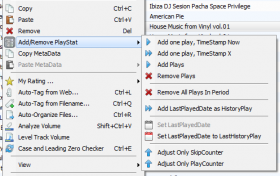
이 스크립트를 사용하면 PlayHistory, PlayCount, LastPlayedDate 및 SkipCount를 수정할 수 있습니다. 자세한 내용은 지원 버튼을 클릭하세요.
Translated automatically (see original)This script lets you modify your PlayHistory, PlayCount, LastPlayedDate and SkipCount. Please click the support button for more information.
Hide original
By
Bex
제출자 Bex
업데이트됨 29/10/2012
버전 기록 / 세부 정보
- 버전:
- 1.3.1.116
- 업데이트됨:
- 29/10/2012
- Size:
- 17.57 KB
- 특허:
- Freeware
- 다음과 함께 작동합니다:
- Media Monkey 4.0.3

이 스크립트의 주요 목적은 물론 중복을 찾는 것이지만, 단순히 삭제하는 대신, 스크립트를 사용하면 PlayStat를 병합하여 PlayHistory, PlayCount, DateAdded 및 Playlist Entries가 손상되지 않도록 할 수 있습니다. 또한 이 스크립트를 사용하면 오래된 낮은 비트레이트 파일을 높은 비트레이트의 새 립으로 쉽게 교체할 수 있습니다. 오래된 트랙에서 새 트랙으로 메타데이터(태그, 앨범 아트, PlayStat)를 복사/붙여넣을 수 있기 때문입니다.
Translated automatically (see original)The main purpose of this script is of course to find duplicates but instead of just deleting them, the script allows you to merge their PlayStat so your PlayHistory, PlayCount, DateAdded and Playlist Entries are intact. The script also makes it very easy to replace old low bitrate files with new rips in higher bitrates since it lets you Copy/Paste metadata (Tags, Album Art, PlayStat) from the old tracks to the new tracks.
Hide original
By
Bex
제출자 Bex
업데이트됨 25/01/2014
버전 기록 / 세부 정보
- 버전:
- 3.8.2.149
- 업데이트됨:
- 25/01/2014
- Size:
- 59.9 KB
- 특허:
- Freeware
- 다음과 함께 작동합니다:
- Media Monkey 4.0.3
- 변경 사항:
Small Bugfix release:
-Fixed Search on FileName in Custom Duplicate Search didn't work properly
-Fixed "Single Paste" of Artist/Director didn't work
-Renamed "Single Paste" to "Single Field Paste"
- 버전:
- 3.8.1.148
- 업데이트됨:
- 10/11/2012
- Size:
- 59.36 KB
- 특허:
- Freeware
- 다음과 함께 작동합니다:
- Media Monkey 4.0.3
- 변경 사항:
Bugfix release:
-Fixed SQL errors with "Create Keep/Delete Suggestion Nodes" in CDS when a tolerance was applied
-Fixed SQL errors in right click menu "Delete Selected and/or Transfer their Playstat"
-Fixed "Create Keep/Delete Suggestion Nodes" in "Tracks with same Content"-Node didn't respect "Filter by Playlist"
- 버전:
- 3.8.0.146
- 업데이트됨:
- 29/10/2012
- Size:
- 59.79 KB
- 특허:
- Freeware
- 다음과 함께 작동합니다:
- Media Monkey 4.0.3
- 변경 사항:
Modified to suit MM4 better. Main Changes:
- Moved the script from the main tree into every Collection
- Changed Filters to be Playlists instead
- Implemented new inifile handling to solve problems reported (no settings are migrated, everything needs to be set up again)
- 버전:
- 3.7.4.128
- 업데이트됨:
- 08/02/2012
- Size:
- 53.17 KB
- 특허:
- Freeware
- 다음과 함께 작동합니다:
- Media Monkey 3.1.0.1221 - 4.1
- 변경 사항:
Fixed Find More From Same didn't work properly
이 스크립트는 여러 프로세스를 실행하여 트랙에 현재 아트워크를 일괄적으로 태그 지정할 수 있습니다. 변경하기 전에 항상 확인 화면이 표시되며, 어떤 트랙을 업데이트할지 선택할 수 있는 체크박스가 있습니다. 프로세스는 다음과 같습니다. 01. 아트워크 추출(태그에서 마스크로 복사) 02. 아트워크 임베드(마스크에서 태그로 복사) 03. 아트워크 제거(태그에서 삭제) 04. 아트워크 추출 및 외부 이미지 크기 조정 05. 저장소와 일치하지 않는 아트워크 제거 06. 크기와 일치하지 않는 아트워크 제거 07. 잘못된 아트워크 제거 08. 첫 번째 이미지를 제외한 아트워크 제거 09. 표지 이미지 할당 10. 이미지의 아트워크 설명 설정 11. 아트워크 임베드(링크를 태그로 변환) 12. 연결된 아트워크의 이름을 folder.jpg로 변경 13. 연결된 아트워크의 이름을 마스크로 변경 14. 이미지를 하나씩 편집(확인 없음) 15. 표지 유형과 일치하지 않는 아트워크 제거 16. 표지를 첫 번째 이미지로 만들기
Translated automatically (see original)This script runs many processes which allow you to tag your tracks with current artwork in batches. A confirmation screen is always shown before any changes are made, which has checkboxes to allow you to chose which tracks are updated. The processes are: 01. Extract artwork (copy from tag to mask) 02. Embed artwork (copy from mask to tag) 03. Remove artwork (delete from tag) 04. Extract artwork and resize external image 05. Remove artwork not matching storage 06. Remove artwork not matching size 07. Remove artwork which is invalid 08. Remove artwork except first image 09. Assign a front cover image 10. Set artwork description of images 11. Embed artwork (convert link to tag) 12. Rename linked artwork to folder.jpg 13. Rename linked artwork to mask 14. Edit images one by one (no confirmation) 15. Remove artwork not matching cover type 16. Make front cover the first image
Hide original
By
Rik Lewis
제출자 trixmoto
업데이트됨 27/10/2013
버전 기록 / 세부 정보
- 버전:
- 5.2
- 업데이트됨:
- 27/10/2013
- 특허:
- Freeware
- 다음과 함께 작동합니다:
- Media Monkey 4.0 - 4.9
- 변경 사항:
Fixed 3 known issues, including some options overlapping for some processes.
- 버전:
- 5.1
- 업데이트됨:
- 22/10/2012
- 특허:
- Freeware
- 다음과 함께 작동합니다:
- Media Monkey 3.0 - 4.9
- 변경 사항:
Added image type option to extraction processes.
- 버전:
- 5.0
- 업데이트됨:
- 30/07/2012
- 특허:
- Freeware
- 다음과 함께 작동합니다:
- Media Monkey 3.0 - 4.9
- 변경 사항:
Added new mask field for track artist and improved error handling when deleting files.
- 버전:
- 4.9
- 업데이트됨:
- 03/02/2012
- Size:
- 25.6 KB
- 특허:
- Freeware
- 다음과 함께 작동합니다:
- Media Monkey 3.0 - 4.9
- 변경 사항:
- Added process 16 to make front cover the first image
This add-on rates the songs of your library based on informations like Playcounter, DaysInLibrary, PlayedPerDay, LastPlayed and SkipCounter. This way the rating will also be increased if you listened a song with your portable player like ipod! And it is really easy to use: You only have to enable AutoRateAccurate in the MediaMonkey-Options.Hide original
By
Big_Berny
제출자 Big_Berny
업데이트됨 29/10/2009
버전 기록 / 세부 정보
- 버전:
- 2.4.3
- 업데이트됨:
- 29/10/2009
- Size:
- 16.85 KB
- 다음과 함께 작동합니다:
- Media Monkey 3.0 - 3.1.2
- 변경 사항:
- Fixed: Crash with very short songs
이 스크립트는 요청에 따라 라이브러리의 각 앨범에 대한 M3U 플레이리스트를 만듭니다. 스크립트를 실행할 때 트랙을 선택한 경우 해당 앨범으로만 배치를 제한하는 옵션이 있습니다. 플레이리스트는 플레이리스트 디렉토리를 지정하지 않는 한 앨범 폴더(앨범의 첫 번째 트랙과 동일한 폴더)에 저장됩니다.
Translated automatically (see original)This script, as requested, creates an M3U playlist for each album in your library. If you have tracks selected when you run the script then there is the option to limit the batch to just those albums. The playlists are saved in the album folder (same as folder as the first track in the album) unless you specify a playlist directory.
Hide original
By
Rik Lewis
제출자 trixmoto
업데이트됨 23/09/2012
버전 기록 / 세부 정보
- 버전:
- 2.7
- 업데이트됨:
- 23/09/2012
- 특허:
- Freeware
- 다음과 함께 작동합니다:
- Media Monkey 3.0 - 4.9
- 변경 사항:
Added 7 extra mask fields.
- 버전:
- 2.6
- 업데이트됨:
- 09/07/2012
- 특허:
- Freeware
- 다음과 함께 작동합니다:
- Media Monkey 3.0 - 4.9
- 변경 사항:
Fixed filenames are converted to ASCII.
- 버전:
- 2.5
- 업데이트됨:
- 03/02/2012
- Size:
- 6.55 KB
- 특허:
- Freeware
- 다음과 함께 작동합니다:
- Media Monkey 3.0 - 4.9
- 변경 사항:
- I have fixed the errors when creating a new folder
이 스크립트는 선택한 모든 트랙의 커버 크기(너비 곱하기 높이)를 계산하고 선택한 사용자 정의 필드에 값을 저장합니다. 평균/최대/최소/첫 번째/전체/개수/디스크 공간을 계산하도록 선택할 수 있습니다. MM(알파벳순)으로 정렬하려면 앞에 0을 추가해야 하며, 이는 제시된 확인 화면에서 지정할 수 있습니다.
Translated automatically (see original)This script calculates the cover size (width multiplied by height) for all the selected tracks and stores the value in the custom field of your choice. You can choose to calculate average/maximum/minimum/first/total/count/diskspace. In order for you to be able to sort in MM (which is alphabetical) you need to add leading zeros, which you can specify on the confirmation screen that is presented.
Hide original
By
Rik Lewis
제출자 trixmoto
업데이트됨 22/10/2012
버전 기록 / 세부 정보
- 버전:
- 1.7
- 업데이트됨:
- 22/10/2012
- 특허:
- Freeware
- 다음과 함께 작동합니다:
- Media Monkey 3.0 - 4.9
- 변경 사항:
Fixed "Don't populate..." option not working in some modes.
- 버전:
- 1.6
- 업데이트됨:
- 12/07/2012
- 특허:
- Freeware
- 다음과 함께 작동합니다:
- Media Monkey 3.0 - 4.9
- 변경 사항:
Added option to only update database and fixed bug with Width x Height mode.
- 버전:
- 1.5
- 업데이트됨:
- 03/02/2012
- Size:
- 5.22 KB
- 특허:
- Freeware
- 다음과 함께 작동합니다:
- Media Monkey 3.0 - 4.9
- 변경 사항:
- Added more field options

This script helps you to quickly tag your custom fields. In the context menu of the selected tracks, for the fields where this is enabled in the options, you get a list with possible values from which you can select. You can (dis)allow the use of multiple values per field. Values that are not yet used can be added manually to the field, as the selection list is dynamically updated and shows only values that are used in MM.Hide original
By
Ruben Castelein
제출자 Steegy
업데이트됨 03/02/2012
버전 기록 / 세부 정보
- 버전:
- 1.0.3
- 업데이트됨:
- 03/02/2012
- Size:
- 4.8 KB
- 특허:
- Freeware
- 다음과 함께 작동합니다:
- Media Monkey 4.0 - 4.9
- 변경 사항:
- Added some additional fields.
입력된 플레이리스트에서 중복 트랙을 확인하고 제거합니다. 제거할 각 항목을 확인하려면 MM에서 확인 옵션을 선택해야 합니다. 사용자가 중복을 감지하는 방법(트랙 ID, 아티스트 및 제목, 마지막 재생, 파일 경로 또는 아티스트)을 선택할 수 있습니다. 선택한 플레이리스트로 시작하고 자동으로 자식 플레이리스트를 재귀적으로 탐색하는 옵션을 허용합니다. 플레이리스트를 찾을 수 없으면 경고가 표시되고 Now Playing 목록을 확인할 수도 있습니다!
Translated automatically (see original)Checks the entered playlist for duplicate tracks and removes them. If you wish to confirm each item to be removed, you need to have the confirmation option ticked in MM. Allows user to select how they want duplicates detected (track ID, artist & title, last played, file path or artist). Starts with the selected playlist and allows the option of automatically recursing through child playlists. A warning is shown if the playlist is not found, and also allows you to check the Now Playing list!
Hide original
By
Rik Lewis
제출자 trixmoto
업데이트됨 03/02/2012
이것은 Mateus Molina의 QuickMoods를 리툴링한 것입니다. 저는 기본적으로 장르에 맞게 다시 스크립팅했습니다. 24개의 "핵심" 장르가 있습니다.
이렇게 하면 노래가 재생될 때 사용 가능한 장르 패널을 화면에 표시할 수 있습니다. 그런 다음 버튼(또는 버튼들)을 클릭하여 해당 장르를 노래에 할당할 수 있습니다.
원래 코드와 아이디어를 제공한 사람은 모두 Mateus입니다.
Translated automatically (see original)This is a retooling of QuickMoods by Mateus Molina. I basically rescripted it for Genres. There are 24 "core" genres.
This allows you to have a panel of available genres on screen when a song is playing. You can then click the button (or buttons) and assign that genre to the song.All credit goes to Mateus for the original code and idea.
Hide original
By
sterlingm
제출자 sterlingm
업데이트됨 23/03/2020
버전 기록 / 세부 정보
- 버전:
- 1.2
- 업데이트됨:
- 23/03/2020
- Size:
- 10.63 KB
- 다음과 함께 작동합니다:
- Media Monkey 4 - 4
- 변경 사항:
The addon now displays the ampersand correctly in the panel.
This allows a user to add a genre like so: "Rock & Roll"
Before this update the genre displayed like "Rock _Roll".
Also modified the genre list a bit.
This really stretched my coding knowledge and logic thinking so I hope it works for others.
- 버전:
- 1.1
- 업데이트됨:
- 18/03/2020
- Size:
- 10.13 KB
- 다음과 함께 작동합니다:
- Media Monkey 4 - 4
- 변경 사항:
It will now alphabetically resort the genre list when adding/removing genres.
This also updates the display panel inside Media Monkey.
Added a purple icon for fun.
- 버전:
- 1.0
- 업데이트됨:
- 14/03/2020
- Size:
- 4.54 KB
- 다음과 함께 작동합니다:
- Media Monkey 4 - 4
글쎄요, 이 스크립트는 m3u 플레이리스트를 가져옵니다. 데이터베이스에서 파일 이름(전체 경로가 아님)을 검색하므로 플레이리스트에서 파일을 이동한 경우 유용합니다. 또한 플레이리스트를 만든 후 파일을 변환한 경우 확장자를 무시하는 옵션과 구두점을 무시하는 옵션도 있습니다.
Translated automatically (see original)Well, this script imports m3u playlists. It searches for the filename (not the full path) in your database, so this is useful if you moved files in the playlist. Also has the option to ignore the extension in case you`ve converted your files since creating the playlist, as well as the option to ignore punctuation.
Hide original
By
Rik Lewis
제출자 trixmoto
업데이트됨 26/10/2013
버전 기록 / 세부 정보
- 버전:
- 3.8
- 업데이트됨:
- 26/10/2013
- 특허:
- Freeware
- 다음과 함께 작동합니다:
- Media Monkey 4.0 - 4.9
- 변경 사항:
Fixed read/write lock errors and fuzzy matching of filename.
- 버전:
- 3.7
- 업데이트됨:
- 03/08/2012
- 특허:
- Freeware
- 다음과 함께 작동합니다:
- Media Monkey 3.0 - 4.9
- 변경 사항:
Fixed WriteLock/ReadLock errors
- 버전:
- 3.6
- 업데이트됨:
- 03/02/2012
- Size:
- 4.68 KB
- 특허:
- Freeware
- 다음과 함께 작동합니다:
- Media Monkey 3.0 - 4.9
- 변경 사항:
- Fixed messages appearing when importing a directory, Fixed last file location not being remembered
이 스크립트는 Songbird RatingFile AddOn 형식(SRF)의 XML 파일을 기반으로 평가 태그와 재생 통계를 가져옵니다.
Translated automatically (see original)This script imports your rating tags and play statistics based on an XML file in Songbird RatingFile AddOn format (SRF).
Hide original
By
Aff
제출자 Aff
업데이트됨 24/02/2013
이는 '편집할 파일' 아래에 노드를 생성하는 새로운 스크립트로, 현재 필터에 있는 가사가 없는 모든 트랙을 나열합니다.
Translated automatically (see original)This is a new script which creates a node under 'Files To Edit' which lists all the tracks in your current filter which do not have lyrics.
Hide original
By
Rik Lewis
제출자 trixmoto
업데이트됨 03/02/2012
버전 기록 / 세부 정보
- 버전:
- 1.3
- 업데이트됨:
- 03/02/2012
- Size:
- 1.67 KB
- 특허:
- Freeware
- 다음과 함께 작동합니다:
- Media Monkey 3.0 - 4.9
- 변경 사항:
- Removed old code, fixed to show tracks only in the current collection
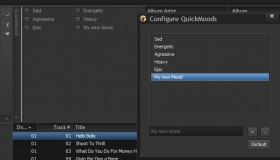
빠른 분위기 목록 패널과 구성 양식을 추가하면 사용자가 현재 재생 중인 노래의 분위기와 분위기 자체를 각각 관리할 수 있습니다.
두 가지 메뉴 항목이 추가되었습니다.
편집 -> QuickMoods 구성
- QuickMoods 구성 양식 열기
보기 -> QuickMoods
- QuickMoods 패널 활성화/비활성화
Mutronbiphase 스크립트 기반, http://www.mediamonkey.com/addons/brows ... ox-script/
Translated automatically (see original)Add a quick moods list panel and a configuration form, which possibilites the user manage the current playing song moods and the moods themselves, respectively.
Are added two menu items:
Edit -> QuickMoods Configuration
- Open QuickMoods' configuration form
View -> QuickMoods
- Enable/Disable QuickMoods panel
Based on mutronbiphase script, http://www.mediamonkey.com/addons/brows ... ox-script/
Hide original
By
molina
제출자 molina
업데이트됨 15/10/2014
This script creates a menu item which appears when right clicking on a playlist. It gives you the option to randomise this playlist. There is also the option to automatically randomise playlists when selecting them in the tree.Hide original
By
Richard Lewis
제출자 40miledesertrat
업데이트됨 03/02/2012
버전 기록 / 세부 정보
- 버전:
- 1.3
- 업데이트됨:
- 03/02/2012
- Size:
- 2.92 KB
- 특허:
- Freeware
- 다음과 함께 작동합니다:
- Media Monkey 3.0 - 4.9
- 변경 사항:
- Fixed the playlist node being fully expanded on startup.
이 스크립트를 사용하면 재생 목록의 파일 이름이 데이터베이스에 나타나지 않더라도 M3U 파일을 가져올 수 있습니다. 이 스크립트는 점진적 검색 방법을 사용하여 재정비되었더라도 동일한 트랙을 찾으려고 합니다. 이제 트랙을 선택할 수 없는 경우 사용자가 선택할 수 있는 후보가 있는 화면이 표시됩니다. 또한 문자열이 있는 텍스트 파일을 가져올 수 있지만 일반적으로 덜 효과적입니다.
Translated automatically (see original)This script allows you to import M3U files even if the filenames in the playlist do not appear in your database. It uses a progressive searching method to try and find the same track even if it has been reorganised. Now if a track cannot be selected a screen is shown with the possible candidates for the user to select one. Also a text file can be imported with strings, though this is generally less effective.
Hide original
By
Rik Lewis
제출자 trixmoto
업데이트됨 03/02/2012
버전 기록 / 세부 정보
- 버전:
- 2.4
- 업데이트됨:
- 03/02/2012
- Size:
- 9.48 KB
- 특허:
- Freeware
- 다음과 함께 작동합니다:
- Media Monkey 3.0 - 4.9
- 변경 사항:
- Added option to include fuzzy matching logic
툴바에 버튼을 추가하는 Mediamonkey 애드온입니다. 이 버튼을 클릭하면 선택한 노래의 가사가 "Instrumental"로 변경됩니다.
Translated automatically (see original)A Mediamonkey addon that adds a button to the toolbar. When you click this button, lyrics are changed to "Instrumental" for selected songs.
Hide original
By
empty_other
제출자 empty_other
업데이트됨 21/06/2018
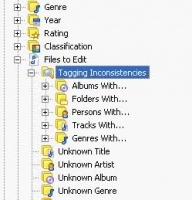
이 스크립트는 앨범, 폴더, 인물(아티스트, 작곡가, 지휘자 등), 트랙, 장르별로 모든 종류의 불일치를 찾는 노드를 생성합니다.
Translated automatically (see original)This script creates nodes which finds all kinds of Inconsistencies per: Albums, Folders, Persons (Artists, Composer, Conducter, etc), Tracks, and Genres
Hide original
By
Bex
제출자 Bex
업데이트됨 26/02/2014
버전 기록 / 세부 정보
- 버전:
- 4.0.1.128
- 업데이트됨:
- 26/02/2014
- Size:
- 55.65 KB
- 특허:
- Freeware
- 다음과 함께 작동합니다:
- Media Monkey 403
- 변경 사항:
- Added ok-list to Person "Contains Dubious Character"
- Fixed a couple of small bugs
- Removed a experimental change to "Number Inconsistencies" since it didn't work well
- 버전:
- 4.0.0.127
- 업데이트됨:
- 20/02/2014
- Size:
- 81.29 KB
- 특허:
- Freeware
- 다음과 함께 작동합니다:
- Media Monkey 403
- 변경 사항:
New versin better suited for MM4.
What's new:
- Added the script to each collection
- Replaced the Filters with Playlists instead
- Added "In/Not In" Playlist
- Reworked the settings
- Moved Album Art stuff into its own node "Albums With... (Album Art)"
- Added support for all new PersonTypes added in MM4 (Producer, Actors, Publisher)
- Added 23 new nodes
- Plus many more smaller additions/fixes
- 버전:
- 3.9.4
- 업데이트됨:
- 08/02/2012
- Size:
- 25.82 KB
- 특허:
- Freeware
- 다음과 함께 작동합니다:
- Media Monkey 3.0.3.1137 - 4.1
- 변경 사항:
- Fixed bug with the Options Sheet in MM 3.1 , Added new track nodenode: LastPlayedDate LastPlayHistoryDate
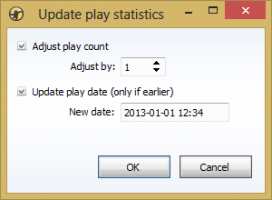
애드온을 사용하면 라이브러리의 트랙에 대한 재생 통계를 수동으로 업데이트할 수 있습니다. 선택한 트랙에 대한 재생 횟수 또는 마지막 재생 날짜를 수동으로 조정할 수 있습니다.
Translated automatically (see original)Addon allows you to manually update play statistics for tracks in your library. You can manually adjust Play Count or Last Play date for selected tracks.
Hide original
By
Michal Kočárek
제출자 michal.kocarek
업데이트됨 03/02/2013
버전 기록 / 세부 정보
- 버전:
- 1.0
- 업데이트됨:
- 03/02/2013
- 특허:
- Apache License, Version 2.0
- 다음과 함께 작동합니다:
- Media Monkey 4.0 - 4.9
- 변경 사항:
Initial release.