MediaMonkey의 오디오/비디오를 미세 조정합니다. 다음 플러그인은 MediaMonkey 4와만 호환됩니다. Winamp 호환 플러그인을 포함한 자세한 내용은 MediaMonkey 4/5 카테고리를 참조하세요.
루프하려는 노래를 재생하는 동안 이 스크립트를 실행합니다. [A]와 [B]를 선택하고 '루프'를 클릭합니다. 정지를 클릭하거나 다음 트랙으로 건너뛸 때까지 노래는 AB에서 계속 루핑됩니다. 노래를 일시 정지해도 루프에서 벗어나지 않습니다.
Translated automatically (see original)Whilst playing the song you wish to loop, run this script. Select your [A] and [B] and click 'Loop'. The song will continue looping from A-B until you click stop or skip to the next track - pausing the song will not break out of the loop.
Hide original
By
Rik Lewis
제출자 trixmoto
업데이트됨 03/02/2012
버전 기록 / 세부 정보
- 버전:
- 2.0
- 업데이트됨:
- 03/02/2012
- Size:
- 3.24 KB
- 특허:
- Freeware
- 다음과 함께 작동합니다:
- Media Monkey 3.0 - 4.9
- 변경 사항:
- MM3/4 compatibility

Hide original
By
DaledeSilva
제출자 DaledeSilva
업데이트됨 22/10/2009
버전 기록 / 세부 정보
- 버전:
- 1.0.0
- 업데이트됨:
- 22/10/2009
- 특허:
- freeware
- 다음과 함께 작동합니다:
- Media Monkey 3.X - 3.X
- 변경 사항:
Initial release
This script lets you link tracks together in a group, so when one track of the group is played, the previous & next tracks in the group are also added for playback (in order, if they weren't already there). Optionally the player will always jump to the first track in the group and start playing from there continuously till the last track in the group.Hide original
By
Ruben Castelein
제출자 Steegy
업데이트됨 03/02/2012
버전 기록 / 세부 정보
- 버전:
- 1.1.1
- 업데이트됨:
- 03/02/2012
- Size:
- 3.35 KB
- 특허:
- Freeware
- 다음과 함께 작동합니다:
- Media Monkey 3.0 - 4.9
- 변경 사항:
- Added an option panel to change the script's configuration, and a context menu item to create a group with the selected songs.
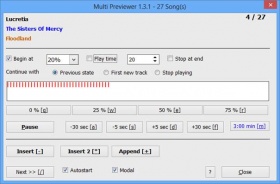
멀티 프리뷰어를 사용하면 현재 재생 목록을 파괴하지 않고 반복적으로 노래를 들을 수 있습니다. 노래를 몇 개 선택하고 프리뷰어를 시작하고 빠르게 듣고 다음으로 넘어가거나 현재 재생 목록을 채우고 싶은 노래를 선택하세요.
모든 노래의 미리보기는 상대적인 노래 위치에서 시작할 수 있으며 재생 시간은 자동으로 제한될 수 있습니다. 단축키가 있는 빠른 검색 기능과 마우스 클릭을 위한 탐색 막대도 통합되어 있습니다.
미리보기를 닫거나 마지막 노래를 재생한 경우 이전 재생 상태를 복원하거나 처음 추가된 새 노래를 자동으로 재생할 수 있습니다.
빠른 판단을 위해 만들어졌습니다.
(컨텍스트 메뉴를 얻으려면 MM을 다시 시작하세요)
With the Multi-Previewer you can can hear songs in an iterative way without destroying the now-playing-list. Select some songs, start the previewer, quick listen to it and jump to the next or pick the songs you like to fill the now-playing-list.
The preview for every song can be started at a relative song position and the playing duration can be restricted automatically. A quick seeking function with hotkeys and a seekbar for mouse-clicks is integrated, too.
When you close the previewer or the last song was played, the previous playing state can be restored or the first added new song can be played automatically.
Its made for quick judging.(To get the context menus - restart MM)
Hide original
By
Andreas Weichert
제출자 Andreas Weichert
업데이트됨 03/09/2013
버전 기록 / 세부 정보
- 버전:
- 1.4
- 업데이트됨:
- 03/09/2013
- Size:
- 27.55 KB
- 특허:
- free
- 다음과 함께 작동합니다:
- Media Monkey 4.0.7 - 4.0.7
- 변경 사항:
The previous versions made assumptions about some constant properties of MM in the background. This restriction I removed.
New Feature:
Working on a copy of the selected tracks and not on the current selection
=> Changing of the maintrack-window during working possible
(change selection or open an other playlist as drop target)
New Feature:
New button "insert song just before the current focused track" in the now-playing-list
New Feature:
Store custom window position as default (reset to screen-center possible)
Bugfix:
Caption of the Pause/Play-button did not toggle
- 버전:
- 1.3.2
- 업데이트됨:
- 11/08/2013
- Size:
- 25.86 KB
- 특허:
- free
- 다음과 함께 작동합니다:
- Media Monkey 4.0.7 - 4.0.7
- 변경 사항:
With the new NOT modal dialog mode you can access the full Media Monkey Window behind it.
Automatic song start can be disabled for configuring all before starting.
- 버전:
- 1.2
- 업데이트됨:
- 06/08/2013
- Size:
- 25.88 KB
- 특허:
- free
- 다음과 함께 작동합니다:
- Media Monkey 4.0.7 - 4.0.7
- 변경 사항:
New: Play-time restriction function
- 버전:
- 1.1.0
- 업데이트됨:
- 27/07/2013
- Size:
- 26.89 KB
- 특허:
- free
- 다음과 함께 작동합니다:
- Media Monkey 4.0.7 - 4.0.7
- 변경 사항:
Maybe works with older version of MM - not tested.
New: Play time restriction function
Bug: Mouse-calibration was not saved (I thought I did it in the last version.)
Change: Click on red "seekbar" possible. Seekpanel smaller
Change: Dialog height a bit smaller
Change: Song number more precise in right/top corner
Change: A lot of internal changes - a more object orientated design
- 버전:
- 1.0
- 업데이트됨:
- 14/05/2013
- Size:
- 19.19 KB
- 특허:
- free
- 다음과 함께 작동합니다:
- Media Monkey 4.0.7 - 4.07
- 변경 사항:
Tested only with 4.0.7 - do not know if it works with other versions.
선택한 노래로 Now Playing 목록을 중단한 다음 목록으로 돌아가서 이전에 있던 곳에서 재생을 계속합니다. 재생 목록을 엉망으로 만들지 않고 노래를 미리 보는 데 좋습니다. 미리 보기를 제어하는 컨트롤 양식(미니 플레이어)이 있으며 Now Playing에 추가할지 여부를 선택할 수 있습니다. MoDementia 덕분에 이 스크립트는 이제 Auto DJ, AutoRateSongs, AutoAlbumDJ 및 ScrobblerDJ를 확인하고 비활성화/재활성화합니다.
Translated automatically (see original)Interupts your Now Playing list with the selected song, and then returns to your list and continues playing where it was before. Great for previewing songs without messing your playlist. Has a control form (mini player) to control your preview and allows you to choose whether you want it adding to Now Playing or not. Thanks to MoDementia this script now checks for and disables/re-enables Auto DJ, AutoRateSongs, AutoAlbumDJ and ScrobblerDJ.
Hide original
By
Rik Lewis
제출자 trixmoto
업데이트됨 26/07/2014
.jpg)
This script adds a "preview mode" to MediaMonkey. You can set start and end time for playback of songs, so that only pieces ("previews") of songs are played. This is very cool for quizzes, or just to get a fast preview of the available songs.Hide original
By
Ruben Castelein
제출자 Steegy
업데이트됨 03/02/2012
버전 기록 / 세부 정보
- 버전:
- 1.1
- 업데이트됨:
- 03/02/2012
- Size:
- 4.48 KB
- 특허:
- Freeware
- 다음과 함께 작동합니다:
- Media Monkey 3.0 - 4.9
- 변경 사항:
- Allows for a preview to include a section of the track from the beginning and also from the end
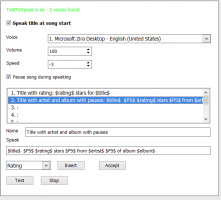
이 플러그인은 시작 시 현재 노래에 대한 정보를 일부 알려줍니다. 일부 노래 속성에 대한 플레이스홀더가 있는 10개의 다른 텍스트 마스크를 구성할 수 있습니다. 제목 , 아티스트 , 앨범 , 앨범 아티스트 및 등급 . 보다 자연스러운 발음을 위한 지연 구분 기호가 통합되어 있습니다. 정보를 동시에 말할 수도 있고 말하는 동안 음악을 일시 정지할 수도 있습니다.
플레이어 시트 아래의 옵션 대화 상자에서 플러그인을 구성합니다. Play 항목 아래의 메인 메뉴에서 활성화/비활성화합니다.
스크립트는 Windows SAPI 텍스트-음성 변환 기능을 사용합니다. 설치된 모든 음성을 사용할 수 있습니다.
Translated automatically (see original)This plugin speaks some information about the current song at its start. You can configure 10 different text masks with place-holder for some song properties in it: Title, artits, album, album artist and rating. A delay separator for a more natural pronunciation is integrated. The information can be spoken simultaneously or the music can be pause during speaking.
Configure the plugin in the options dialog under the player-sheet. Enable/Disable it in the main-menu under the Play entry.
The script uses the windows SAPI text-to-speech function. All installed voices can be used.
Hide original
By
Andreas Weichert
제출자 Andreas Weichert
업데이트됨 09/06/2014
버전 기록 / 세부 정보
- 버전:
- 1.1
- 업데이트됨:
- 09/06/2014
- Size:
- 18.48 KB
- 특허:
- free
- 다음과 함께 작동합니다:
- Media Monkey 4.0.7 - 4.0.1
- 변경 사항:
Random choosing of different speakings-mask for one entry. Seperate different masks via the "|" symbol.
Speaking Text1 | Speaking Text2 | Speaking Text 3
- 버전:
- 1.0
- 업데이트됨:
- 17/08/2013
- Size:
- 18.26 KB
- 특허:
- free
- 다음과 함께 작동합니다:
- Media Monkey 4.0.7 - 4.0.7
- 변경 사항:
Works with older version of MM most probably, but I have not tested it.