이러한 시각화 플러그인과 사전 설정은 MediaMonkey 4와만 호환됩니다.
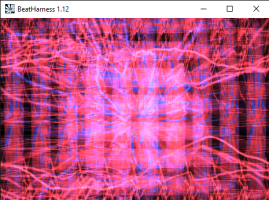
최고의 플러그인! 이미지, 비디오, 라이브 카메라 입력을 사용한 사용자 스크립트 FX 및 전환!!!
튜토리얼: BeatHarness 폴더와 vis_BeatHarness.dll 파일을 MediaMonkey의 Plugins 폴더로 복사합니다.
Translated automatically (see original)The ultimate plugin ! User-scripted fx & transitions using images, video and live-camera-input !!!
Tutorial: Copy the BeatHarness folder and the vis_BeatHarness.dll file to the Plugins folder in MediaMonkey.
Hide original
By
Lennart Denninger
제출자 Raul2022
업데이트됨 15/03/2022
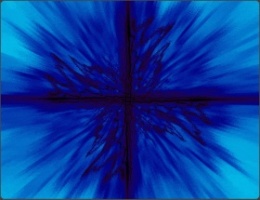
G-Force는 가장 역동적이고 정교하면서도 완전히 예술적인 음악 시각화 중 하나입니다. 설치하려면 MediaMonkey를 닫고 MediaMonkey 버전을 설치하고 MediaMonkey를 실행하고 플러그인을 활성화합니다.
Translated automatically (see original)G-Force is one of the most dynamic and sophisticated, yet entirely artistic, music visualizations. To install, close MediaMonkey, install the MediaMonkey version, run MediaMonkey and enable the plugin.
Hide original
By
SoundSpectrum
제출자 rusty
업데이트됨 21/10/2009
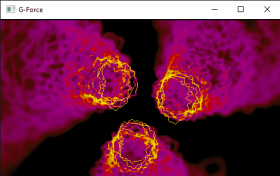
이건 제가 Wayback Machine에서 발견한 MediaMonkey용 오래된 G-Force 버전입니다.
튜토리얼: 모든 G-Force ColorMaps, DeltaFields, Particles 및 Waveshapes 폴더와 VIS_G-Force.dll 파일을 MediaMonkey의 Plugins 폴더로 복사합니다.
Translated automatically (see original)This is an old G-Force version for MediaMonkey that I just found on Wayback Machine.
Tutorial: Copy all the G-Force ColorMaps, DeltaFields, Particles and Waveshapes folders and the VIS_G-Force.dll file to the Plugins folder in MediaMonkey.
Hide original
By
Andy O' Meara
제출자 Raul2022
업데이트됨 28/02/2022
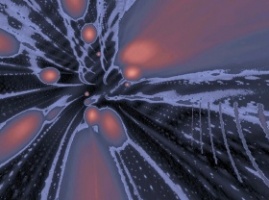
Geiss 2는 MediaMonkey와 함께 제공되는 Geiss의 후속작입니다. Geiss 2는 더 높은 해상도, 부드러운 블렌드, 멀티모니터 지원, 새로운 움직임과 팔레트를 제공하지만 많은 사람이 여전히 원본을 선호합니다. 설치하려면 MediaMonkey를 닫고 Geiss를 MediaMonkey 디렉토리에 설치하고 MediaMonkey를 실행한 다음 플러그인을 활성화합니다.
Translated automatically (see original)Geiss 2 is a sequel to Geiss which is bundled with MediaMonkey. Geiss 2 has higher resolutions, smooth blends, multimonitor support, and new movements and palettes, but many still prefer the original. To install, close MediaMonkey, install Geiss to the MediaMonkey directory, run MediaMonkey and enable the plugin.
Hide original
By
Ryan Geiss
제출자 rusty
업데이트됨 07/06/2011
버전 기록 / 세부 정보
- 버전:
- 2
- 업데이트됨:
- 07/06/2011
- 특허:
- Freeware
- 다음과 함께 작동합니다:
- Media Monkey 2 - 4
- 변경 사항:
Link goes to the Wayback machine because the Winamp site no longer contians old plugins.
If link doesn't work, go to:
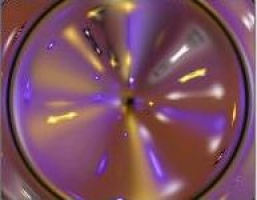
MediaMonkey를 위한 또 다른 유닉스 시각화입니다.
튜토리얼: vis_goom.dll(다운로드한 파일)을 MediaMonkey의 Plugins 폴더에 복사합니다.
Translated automatically (see original)Another Unix visualization for MediaMonkey.
Tutorial: Copy the vis_goom.dll (the file you downloaded) to the Plugins folder in MediaMonkey.
Hide original
By
Jean-Christophe Hölt
제출자 Raul2022
업데이트됨 26/02/2022

Hide original
By
mstrange
제출자 mstrange
업데이트됨 30/11/2014
버전 기록 / 세부 정보
- 버전:
- 2.25.3.2
- 업데이트됨:
- 30/11/2014
- Size:
- 5.07 MB
- 특허:
- Modified BSD License
- 다음과 함께 작동합니다:
- Media Monkey 4.0 - 4.9
- 변경 사항:
Fix MSVCR120.DLL dependency with static recompile.
Fix VisOut bug returning from Fullscreen.
- 버전:
- 2.25.3
- 업데이트됨:
- 22/10/2014
- Size:
- 4.98 MB
- 특허:
- Modified BSD License
- 다음과 함께 작동합니다:
- Media Monkey 4.0

Morphyre는 수천 개의 고유한 3D 장면을 갖춘 애니메이션 음악 반응형 시각화 시스템입니다. 설치하려면 MediaMonkey를 닫고 MediaMonkey 버전을 설치하고 MediaMonkey를 실행하고 플러그인을 활성화합니다.
Translated automatically (see original)Morphyre is an animated music-reactive visualization system with thousands of unique 3D scenes. To install, close MediaMonkey, install the MediaMonkey version, run MediaMonkey and enable the plugin.
Hide original
By
Pur3 Ltd
제출자 rusty
업데이트됨 07/06/2011
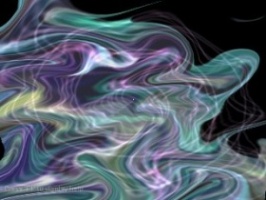
사이키델릭 3D 가속 패턴. 멋지지만 지구를 뒤흔들 정도는 아닙니다. 설치하려면 MediaMonkey를 닫고 MediaMonkey 디렉토리에 설치하고 MediaMonkey를 실행한 다음 플러그인을 활성화합니다.
Translated automatically (see original)Psychedelic 3d-accelerated patterns. Cool, but not earth shattering. To install, close MediaMonkey, install to the MediaMonkey directory, run MediaMonkey and enable the plugin.
Hide original
By
Pascal Dallongeville
제출자 rusty
업데이트됨 07/06/2011
버전 기록 / 세부 정보
- 버전:
- 2
- 업데이트됨:
- 07/06/2011
- 다음과 함께 작동합니다:
- Media Monkey 3 - 4
- 변경 사항:
Link goes to the Wayback machine because the Winamp site no longer contians old plugins.
If link doesn't work, go to:
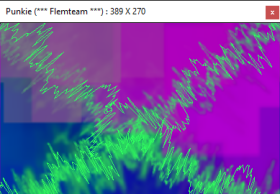
Punkie는 그저 Geiss와 비슷한 플러그인이 아닙니다. 꽤 멋져 보이는 반응형 확대/축소 효과를 가지고 있습니다. 한번 사용해보세요!
튜토리얼: vis_punkie.dll(다운로드한 파일)을 MediaMonkey의 Plugins 폴더에 복사합니다.
Translated automatically (see original)Punkie is not just another Geiss-like plugin.It has a reactive zoom effect that look pretty cool, let's have a try !
Tutorial: Copy the vis_punkie.dll (the file you downloaded) to the Plugins folder in MediaMonkey.
Hide original
By
Pascal Dallongeville
제출자 Raul2022
업데이트됨 15/03/2022

편안하고, 기분을 좋게 하는 애니메이션 엉덩이 풍경, 풍부한 색상과 사실적인 동작. 설치하려면 MediaMonkey를 닫고, MediaMonkey 버전을 설치하고, MediaMonkey를 실행하고 플러그인을 활성화하세요.
Translated automatically (see original)Relaxing, mood-enhancing animated buttscapes, rich with color and realistic motion. To install, close MediaMonkey, install the MediaMonkey version, run MediaMonkey and enable the plugin.
Hide original
By
Soundspectrum
제출자 rusty
업데이트됨 07/06/2011
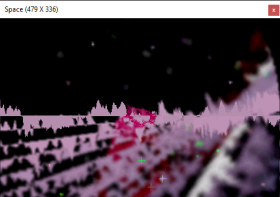
기다리지 말고, 지금 당장 실제 공간을 선택하세요.
Translated automatically (see original)Don't wait, choose the real space. NOWÂ
Hide original
By
Pascal Dallongeville
제출자 Raul2022
업데이트됨 26/02/2022
버전 기록 / 세부 정보
- 버전:
- 0.9
- 업데이트됨:
- 26/02/2022
- Size:
- 89.86 KB
- 특허:
- i dont have any license type...
- 다음과 함께 작동합니다:
- Media Monkey 2.2 - 4.1
- 변경 사항:
tutorial:
Copy the space folder and vis_space.dll file to the plugins folder of your MediaMonkey.
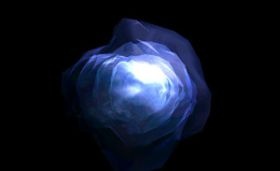
작업에 적합한 3D 그래픽 하드웨어가 있다면, 이것은 가장 매끄러운 플러그인 중 하나이며, 꼭 시도해 볼 가치가 있습니다. 설치하려면 MediaMonkey를 닫고, MediaMonkey 디렉토리에 설치하고, MediaMonkey를 실행하고 플러그인을 활성화합니다.
Translated automatically (see original)If you've got 3-d graphics hardware that's up to the task, this is one of the slickest plugins, and is definitely worth a try. To install, close MediaMonkey, install to the MediaMonkey directory, run MediaMonkey and enable the plugin.
Hide original
By
Ben Marsh
제출자 rusty
업데이트됨 07/06/2011
클래식 vis에 대한 완전히 새로운 업데이트. 설치하려면 MediaMonkey를 닫고 MediaMonkey 디렉토리로 추출한 다음 MediaMonkey를 실행하고 플러그인을 활성화합니다.
Translated automatically (see original)A brand-new update to a classic vis. To install, close MediaMonkey, extract to the MediaMonkey directory, run MediaMonkey and enable the plugin.
Hide original
By
Brian Spangler
제출자 rusty
업데이트됨 07/06/2011

미래적이고 와이어프레임 메시 비주얼과 역동적인 배경 및 색상을 특징으로 합니다. 설치하려면 MediaMonkey를 닫고 MediaMonkey 버전을 설치한 다음 MediaMonkey를 실행하고 플러그인을 활성화합니다.
Translated automatically (see original)Features futuristic, wireframe mesh visuals with dynamic backgrounds and colors. To install, close MediaMonkey, install the MediaMonkey version, run MediaMonkey and enable the plugin.
Hide original
By
Soundspectrum
제출자 rusty
업데이트됨 07/06/2011