MediaMonkey의 관리 기능을 확장합니다.

이 스크립트는 매우 사용자 정의가 가능하며 MediaMonkey 파일을 폴더나 아카이브에 백업할 수 있습니다. 또한 복원 스크립트를 생성하여 백업에서 쉽게 복원할 수 있습니다. MM이 시작될 때마다(사용자 지정 지연 시간 포함) 또는 MM이 종료될 때마다 자동으로 백업을 실행하는 옵션도 있습니다.
Translated automatically (see original)This script is very customisable and allows you to backup MediaMonkey files to a folder or archive. It also creates a restoration script, allowing you to easily restore from the backup. There is also an option to automatically run the backup each time MM starts up (with a user specified delay) or when MM shuts down.
Hide original
By
Rik Lewis
제출자 trixmoto
업데이트됨 01/07/2014

When you import new tracks in your library, it can happen that some tags are added that you don't really want. Examples could be the song's Comments, Rating (your taste can be different than someone else's), fields that you don't care about like ISRC, Publisher, ... (of course this is all personal). This script will automatically clear the specified fields when the tracks are added to the library.Hide original
By
Ruben Castelein
제출자 Steegy
업데이트됨 03/02/2012
버전 기록 / 세부 정보
- 버전:
- 1.1
- 업데이트됨:
- 03/02/2012
- Size:
- 2.25 KB
- 특허:
- Freeware
- 다음과 함께 작동합니다:
- Media Monkey 3.0 - 4.9
- 변경 사항:
- Confirmation is now optional
시작 시 Now Playing 목록에 설정된 제한(기본값은 100) 이상이 포함되어 있으면 해당 목록을 지웁니다. 이렇게 하면 일부 사용자가 경험했던 시작 시 프로세서 소모가 줄어듭니다. 다음 옵션을 사용할 수 있습니다.
a) 목록 정리
b) 현재 재생 중이 아닌 항목 제거 [경고: 셔플이 꺼진 경우에만 적합]
c) 목록을 제한으로 줄이기.
d) 현재 재생 중인 항목을 제거한 다음 목록을 최소화합니다.
Translated automatically (see original)Clears the Now Playing list on startup if it contains more than a set limit (default is 100). This reduces the processor drain on startup which some users have experienced. It allows the option of...
a) Clearing list
b) Removing those before currently playing [warning: only suitable if shuffle is off]
c) Reducing list to limit.
d) Removing those before currently playing and then reducing list to limit.
Hide original
By
Rik Lewis
제출자 trixmoto
업데이트됨 09/07/2012
버전 기록 / 세부 정보
- 버전:
- 3.1
- 업데이트됨:
- 09/07/2012
- 특허:
- Freeware
- 다음과 함께 작동합니다:
- Media Monkey 3.0 - 4.9
- 변경 사항:
Fixed mode setting not storing correctly.
먼저 CD 크기 폴더로 분할하려는 위치 또는 내 컴퓨터 노드를 선택합니다. 그런 다음 도구 메뉴에서 스크립트를 선택하면 모드와 크기 제한(분 단위의 노래 길이 또는 메가바이트 단위의 파일 길이)을 선택하라는 메시지가 표시됩니다. "확인"을 클릭하면 파일이 올바른 크기의 폴더로 이동합니다.
Translated automatically (see original)Firstly select a Location or My Computer node that you want to split into CD sized folders. Then select the script from the Tools menu and it will ask you to select the mode and size limit (song length in minutes or file length in megabytes). When you click "Ok" it will move the files into folders of the correct size.
Hide original
By
Rik Lewis
제출자 trixmoto
업데이트됨 03/02/2012
버전 기록 / 세부 정보
- 버전:
- 1.2
- 업데이트됨:
- 03/02/2012
- Size:
- 3.53 KB
- 특허:
- Freeware
- 다음과 함께 작동합니다:
- Media Monkey 3.0 - 4.9
- 변경 사항:
- Added option to split by physical size, added GUI
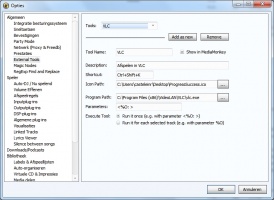
This script provides a standard way of adding external tools/applications to MediaMonkey. These tools can use the tracks that are selected in MediaMonkey. Some possible applications: external music players (e.g. Winamp), encoders (e.g. AAC Encoder), editors (e.g. mp3DirectCut, CoolEdit), ...Hide original
By
Ruben Castelein
제출자 Steegy
업데이트됨 03/02/2012
버전 기록 / 세부 정보
- 버전:
- 1.4
- 업데이트됨:
- 03/02/2012
- Size:
- 7.83 KB
- 특허:
- Freeware
- 다음과 함께 작동합니다:
- Media Monkey 3.0 - 4.9
- 변경 사항:
- Version 1.4 adds some minor bug fixes, MM Installation Package support, changed/added parameters: %O = full path, %P = directory/folder (without ending ), %F = file name

MediaMonkey 앨범 및 노래 데이터를 사용하여 freedb 데이터베이스에 새로운 디스크를 제출할 수 있는 MediaMonkey 애드온입니다.
Translated automatically (see original)A MediaMonkey addon that enables you to submit new discs to the freedb database using your MediaMonkey album and song data.
Hide original
By
gbilley
제출자 gbilley
업데이트됨 06/07/2021
버전 기록 / 세부 정보
- 버전:
- 2.6
- 업데이트됨:
- 06/07/2021
- Size:
- 15.1 KB
- 특허:
- Freeware
- 다음과 함께 작동합니다:
- Media Monkey 4.00
- 변경 사항:
 - Replaces Internet Explorer popup windows with HTML layers
 - Error checking fixes and improvements
 - Fixes empty Album Year field problem when submitting album data [changes MM 0 default to "" in freedb submission]
 - Fixes a problem that occurs when usernames contain spaces
 - Fixes a problem that occurs when freedb disc collisions are encountered
- 버전:
- 2.5
- 업데이트됨:
- 25/01/2021
- Size:
- 14.91 KB
- 특허:
- Freeware
- 다음과 함께 작동합니다:
- Media Monkey 4.00
- 변경 사항:
Fixes TOC read problem caused by version 2.4 changes
- 버전:
- 2.4
- 업데이트됨:
- 18/01/2021
- Size:
- 14.87 KB
- 특허:
- Freeware
- 다음과 함께 작동합니다:
- Media Monkey 4.00
- 변경 사항:
Improves handling of multisession discs
- 버전:
- 2.3
- 업데이트됨:
- 03/01/2021
- Size:
- 14.49 KB
- 특허:
- Freeware
- 다음과 함께 작동합니다:
- Media Monkey 4.00
- 변경 사항:
-Â Reconfigures addon to support gnudb.org, the new host for freedb
-Â Adds capability to store freedb category in MM Medias table
-Â Adds capability to search for the CD currently selected in MMÂ
- 버전:
- 2.1
- 업데이트됨:
- 01/12/2019
- Size:
- 14.08 KB
- 특허:
- Freeware
- 다음과 함께 작동합니다:
- Media Monkey 4.00
- 변경 사항:
Adds capability to revise discs that already exist in freedb
- 버전:
- 1.02
- 업데이트됨:
- 21/10/2019
- Size:
- 11.03 KB
- 특허:
- Freeware
- 다음과 함께 작동합니다:
- Media Monkey 4.00
- 변경 사항:
Fixes faulty installation script implemented in version 1.01
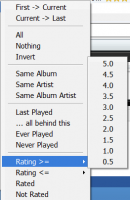
선택한 트랙을 지금 재생 목록에 추가하고 지금 재생합니다. 이 기능에서 플러그인의 이름이 유래되었지만 메인 트랙 목록에는 훨씬 더 많은 기능이 있습니다.
초점이 맞춰진 트랙부터 첫 번째/마지막 트랙까지 모든 트랙을 선택하고, 선택 항목을 반전하고, 특정 별점보다 작거나 큰 모든 등급을 선택하거나 등급이 없는 모든 트랙을 선택합니다.
현재 초점을 맞춘 동일한 아티스트, 앨범, 앨범 아티스트를 모두 선택합니다. 마지막으로 재생한 노래 또는 이 노래 뒤의 모든 노래를 선택합니다. 재생한 적이 없는 모든 트랙을 선택합니다.
수동 플레이리스트에서는 단축키(Ctrl-커서블록)를 통해 트랙을 이동할 수 있습니다. 지연이 있는 선택은 연속된 순서로 빠르게 그룹화할 수 있습니다.
Append seleced tracks to the now-playing-list and just play it now. From this function the plugin got its name but it has much more functions for the main-track-list:
Hide original
Select all tracks from from focused to the first/last, invert selection, select all ratings smaller/larger than a specific star-value or select all not rated tracks.
Select all with same artist, album, album-artist based on the current focused. Select last played song or all behind this. Select all ever/never played tracks.
In a manual playlist you can move tracks via hotkeys (Ctrl-Cursorblock). Selections with lags you can group quickly in a consecutive order.
By
Andreas Weichert
제출자 Andreas Weichert
업데이트됨 14/06/2013
버전 기록 / 세부 정보
- 버전:
- 1.0
- 업데이트됨:
- 14/06/2013
- Size:
- 12.12 KB
- 특허:
- free
- 다음과 함께 작동합니다:
- Media Monkey 4.0.7 - 4.0.7
- 변경 사항:
Tested only with 4.0.7 - do not know if it works with other versions.
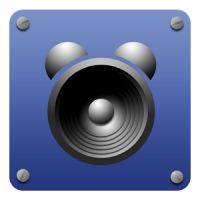
이 VBScript는 예약된 작업에서 실행되고 MediaMonkey를 실행하여 음악을 알람 시계로 재생하도록 설계되었습니다.
플레이리스트 이름은 명령줄에 전달하거나 스크립트에서 구성할 수 있습니다. 여러 플레이리스트가 지정된 경우 MediaMoneky가 시작될 때 무작위로 하나가 선택되어 재생됩니다.
MediaMonkey 볼륨을 설정할 수 있으며, 무료 도구인 NirCmd.exe가 있으면 Windows 시스템 볼륨을 설정할 수 있습니다.
Translated automatically (see original)This VBScript is designed to run from a Scheduled Task and launch MediaMonkey to play music as an alarm clock.
Playlist names can be passed on the command line or configured in the script. If multiple playlists are specified, one will be selected at random and played when MediaMoneky launches.
The MediaMonkey volume can be set, and the if the freeware tool NirCmd.exe is present the Windows system volume can be set.
Hide original
By
ProfileX
제출자 ProfileX
업데이트됨 04/01/2017
버전 기록 / 세부 정보
- 버전:
- 1.0
- 업데이트됨:
- 04/01/2017
- Size:
- 3.1 KB
- 특허:
- Freeware
- 다음과 함께 작동합니다:
- Media Monkey 4.1
- 변경 사항:
Save the file with a .VBS extension, then create a Scheduled Task in the Windows Control Panel, for example:
C:WindowsSystem32cscript.exe //NoLogo //B "C:UsersMyUserNameDownloadsMediaMonkeyPlayRandomized.vbs"
MediaMonkey 앨범 및 트랙 데이터를 MusicBrainz에 제출하는 것을 용이하게 합니다. 특히 CD 제출에 적합하지만 MediaMonkey 플레이리스트에서 앨범으로 그룹화된 디지털 음악 파일에도 사용할 수 있습니다.
Translated automatically (see original)Facilitates submitting MediaMonkey album and track data to MusicBrainz. It is particularly geared toward CD submissions, but can also be used for digital music files grouped as an album in a MediaMonkey playlist.
Hide original
By
gbilley
제출자 gbilley
업데이트됨 07/07/2021
버전 기록 / 세부 정보
- 버전:
- 1.3
- 업데이트됨:
- 07/07/2021
- Size:
- 48.4 KB
- 특허:
- Freeware
- 다음과 함께 작동합니다:
- Media Monkey 4.00
- 변경 사항:
 - Adds capability to submit digital files, grouped as albums in foders, to MusicBrainz as releases
 - Fixes error that occurs when a username contains spaces
 - Fixes a typo in the launch script
- 버전:
- 1.2.21.204
- 업데이트됨:
- 05/02/2021
- Size:
- 47.71 KB
- 특허:
- Freeware
- 다음과 함께 작동합니다:
- Media Monkey 4.00
- 변경 사항:
Initial public release
지정된 디렉토리에서 선택한 트랙에 대한 바로가기를 만듭니다.
Translated automatically (see original)Creates shortcuts to the selected tracks in the specified directory.
Hide original
By
Rik Lewis
제출자 trixmoto
업데이트됨 03/02/2012
버전 기록 / 세부 정보
- 버전:
- 1.0
- 업데이트됨:
- 03/02/2012
- Size:
- 2.69 KB
- 특허:
- Freeware
- 다음과 함께 작동합니다:
- Media Monkey 3.0 - 4.9
- 변경 사항:
- MM3/4 compatibility