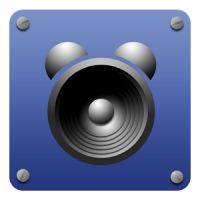
이 VBScript는 예약된 작업에서 실행되고 MediaMonkey를 실행하여 음악을 알람 시계로 재생하도록 설계되었습니다.
플레이리스트 이름은 명령줄에 전달하거나 스크립트에서 구성할 수 있습니다. 여러 플레이리스트가 지정된 경우 MediaMoneky가 시작될 때 무작위로 하나가 선택되어 재생됩니다.
MediaMonkey 볼륨을 설정할 수 있으며, 무료 도구인 NirCmd.exe가 있으면 Windows 시스템 볼륨을 설정할 수 있습니다.
Translated automatically (see original)This VBScript is designed to run from a Scheduled Task and launch MediaMonkey to play music as an alarm clock.
Playlist names can be passed on the command line or configured in the script. If multiple playlists are specified, one will be selected at random and played when MediaMoneky launches.
The MediaMonkey volume can be set, and the if the freeware tool NirCmd.exe is present the Windows system volume can be set.
Hide original
By
ProfileX
제출자 ProfileX
업데이트됨 04/01/2017
버전 기록 / 세부 정보
- 버전:
- 1.0
- 업데이트됨:
- 04/01/2017
- Size:
- 3.1 KB
- 특허:
- Freeware
- 다음과 함께 작동합니다:
- Media Monkey 4.1
- 변경 사항:
Save the file with a .VBS extension, then create a Scheduled Task in the Windows Control Panel, for example:
C:WindowsSystem32cscript.exe //NoLogo //B "C:UsersMyUserNameDownloadsMediaMonkeyPlayRandomized.vbs"