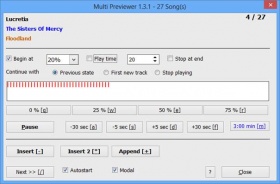
멀티 프리뷰어를 사용하면 현재 재생 목록을 파괴하지 않고 반복적으로 노래를 들을 수 있습니다. 노래를 몇 개 선택하고 프리뷰어를 시작하고 빠르게 듣고 다음으로 넘어가거나 현재 재생 목록을 채우고 싶은 노래를 선택하세요.
모든 노래의 미리보기는 상대적인 노래 위치에서 시작할 수 있으며 재생 시간은 자동으로 제한될 수 있습니다. 단축키가 있는 빠른 검색 기능과 마우스 클릭을 위한 탐색 막대도 통합되어 있습니다.
미리보기를 닫거나 마지막 노래를 재생한 경우 이전 재생 상태를 복원하거나 처음 추가된 새 노래를 자동으로 재생할 수 있습니다.
빠른 판단을 위해 만들어졌습니다.
(컨텍스트 메뉴를 얻으려면 MM을 다시 시작하세요)
With the Multi-Previewer you can can hear songs in an iterative way without destroying the now-playing-list. Select some songs, start the previewer, quick listen to it and jump to the next or pick the songs you like to fill the now-playing-list.
The preview for every song can be started at a relative song position and the playing duration can be restricted automatically. A quick seeking function with hotkeys and a seekbar for mouse-clicks is integrated, too.
When you close the previewer or the last song was played, the previous playing state can be restored or the first added new song can be played automatically.
Its made for quick judging.(To get the context menus - restart MM)
Hide original
By
Andreas Weichert
제출자 Andreas Weichert
업데이트됨 03/09/2013
버전 기록 / 세부 정보
- 버전:
- 1.4
- 업데이트됨:
- 03/09/2013
- Size:
- 27.55 KB
- 특허:
- free
- 다음과 함께 작동합니다:
- Media Monkey 4.0.7 - 4.0.7
- 변경 사항:
The previous versions made assumptions about some constant properties of MM in the background. This restriction I removed.
New Feature:
Working on a copy of the selected tracks and not on the current selection
=> Changing of the maintrack-window during working possible
(change selection or open an other playlist as drop target)
New Feature:
New button "insert song just before the current focused track" in the now-playing-list
New Feature:
Store custom window position as default (reset to screen-center possible)
Bugfix:
Caption of the Pause/Play-button did not toggle
- 버전:
- 1.3.2
- 업데이트됨:
- 11/08/2013
- Size:
- 25.86 KB
- 특허:
- free
- 다음과 함께 작동합니다:
- Media Monkey 4.0.7 - 4.0.7
- 변경 사항:
With the new NOT modal dialog mode you can access the full Media Monkey Window behind it.
Automatic song start can be disabled for configuring all before starting.
- 버전:
- 1.2
- 업데이트됨:
- 06/08/2013
- Size:
- 25.88 KB
- 특허:
- free
- 다음과 함께 작동합니다:
- Media Monkey 4.0.7 - 4.0.7
- 변경 사항:
New: Play-time restriction function
- 버전:
- 1.1.0
- 업데이트됨:
- 27/07/2013
- Size:
- 26.89 KB
- 특허:
- free
- 다음과 함께 작동합니다:
- Media Monkey 4.0.7 - 4.0.7
- 변경 사항:
Maybe works with older version of MM - not tested.
New: Play time restriction function
Bug: Mouse-calibration was not saved (I thought I did it in the last version.)
Change: Click on red "seekbar" possible. Seekpanel smaller
Change: Dialog height a bit smaller
Change: Song number more precise in right/top corner
Change: A lot of internal changes - a more object orientated design
- 버전:
- 1.0
- 업데이트됨:
- 14/05/2013
- Size:
- 19.19 KB
- 특허:
- free
- 다음과 함께 작동합니다:
- Media Monkey 4.0.7 - 4.07
- 변경 사항:
Tested only with 4.0.7 - do not know if it works with other versions.