DSP 효과 플러그인은 현재 MediaMonkey 4와만 호환됩니다.

DFX는 PC를 통해 고도로 압축된 오디오를 재생하는 데 따른 일부 단점을 보완합니다. 저음을 강화하고 일반적으로 오디오 경험을 개선하지만 무료 버전에서는 3D 서라운드 효과가 비활성화됩니다. 설치하려면 MediaMonkey를 닫은 다음 DFX를 Program FilesMediaMonkey 디렉터리에 다운로드하여 설치합니다. 다시 시작한 다음 도구 > 옵션 > 플레이어 > DSP 플러그인을 통해 활성화합니다.
Translated automatically (see original)DFX compensates for some of the deficiencies of playing highly compressed audio via a PC. It enhances bass, and generally improves the audio experience, however 3D surround effects are disabled in the free version. To install, close MediaMonkey, and then download and install DFX to the Program FilesMediaMonkey directory. Restart and then enable via Tools > Options > Player > DSP Plug-ins.
Hide original
By
FXsound
제출자 rusty
업데이트됨 07/06/2011

Danilics Tibor의 사용하기 쉽고 매우 효과적인 오디오 인핸서입니다. 동적 베이스 부스팅, 3D 및 프로로직 서라운드, 리버브, 조절 가능한 부스팅(자동 볼륨 및 압축) 및 노이즈 감소가 포함되어 있으며, CPU 사용률에 미치는 영향은 최소화됩니다. 설치하려면 MediaMonkey를 닫고 Program FilesMediaMonkey에 설치합니다. 다시 시작한 다음 도구 > 옵션 > 플레이어 > DSP 플러그인을 통해 활성화합니다. 사전 설정도 다운로드할 수 있습니다.
Translated automatically (see original)Easy to use and very effective audio enhancer by Danilics Tibor. Includes dynamic bass boosting, 3D and prologic surround, reverb, adjustable boosting (auto volume and compression) and noise reduction, all with minimal impact on CPU utilization. To install, close MediaMonkey and install to Program FilesMediaMonkey . Restart and then enable via Tools > Options > Player > DSP Plug-ins. Presets are also available for download.
Hide original
By
Danilics Tibor
제출자 rusty
업데이트됨 07/06/2011
버전 기록 / 세부 정보
- 버전:
- 031
- 업데이트됨:
- 07/06/2011
- Size:
- 350.59 KB
- 특허:
- Freeware
- 다음과 함께 작동합니다:
- Media Monkey 3.0 - 4.0
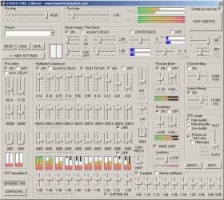
전문가 수준의 오디오 처리. 볼륨 레벨링, 스테레오 향상, 위상 이동(AZIMUTH) 보정 등이 포함됩니다. 설치하려면 MediaMonkey를 닫고 Program FilesMediaMonkey에 설치합니다. 다시 시작한 다음 도구 > 옵션 > 플레이어 > DSP 플러그인을 통해 활성화합니다.
Translated automatically (see original)Professional quality audio processing. Includes volume leveling, stereo enhancing, phase shift (AZIMUTH) correction and much. To install, close MediaMonkey and install to Program FilesMediaMonkey. Restart and then enable via Tools > Options > Player > DSP Plug-ins.
Hide original
By
Hans van Zutphen
제출자 rusty
업데이트됨 07/06/2011
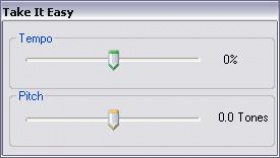
피치를 조절하면서 팟캐스트 속도를 높이거나 음악 속도를 늦추어 재생 연습을 하는 데 유용한 도구입니다. 설치하려면 MediaMonkey를 닫고 Program FilesMediaMonkeyPlugins에 설치합니다. 다시 시작한 다음 Tools > Options > Player > DSP Plug-ins를 통해 활성화합니다. 참고: 이 플러그인은 일부 시스템에서는 불안정합니다.
Translated automatically (see original)Useful tool for speeding up podcasts or slowing down music to practice playing while controlling the pitch. To install, close MediaMonkey and install to Program FilesMediaMonkeyPlugins . Restart and then enable via Tools > Options > Player > DSP Plug-ins. Note: this plugin is unstable on some systems
Hide original
By
Ary Medeiros
제출자 rusty
업데이트됨 07/06/2011